VoiceTasker
- Details Hits: 6939
1. Introduction
Our project allows the user to create and manage lists through vocal command. Specifically, it addresses that user who needs to manage any type of task list or shopping list. In addition to all the other features that u can find in any app currently on PlayStore, VoiceTasker implements the posibility to add prices to your items, edit a budget and be warned when you are close to / exceed that budget limit. Voice commands can be used to add items, add prices, add / edit your budget.
2. State of the Art
Currently the are a couple of apps with to-do-list functionality on Play Store and just a few apps that add the voice command feature. Among the best task-list apps out there we selected the following :
1. Task List ( https://play.google.com/store/apps/details?id=com.taskos&feature=search_result ) - displays basic task list options ( create, check, delete)
2. Task List - To Do List ( https://play.google.com/store/apps/details?id=no.intellicom.tasklist&feature=search_result ) - adds a priority functionality that also covers item sorting
3. Any.do To Do List & Task List ( https://play.google.com/store/apps/details?id=com.anydo&feature=search_result ) - adds voice input features
As we mentioned, our app will add a 'budget' functionality. This way, when creating a new list, the user will also have the option of setting a maximum amount to spend. Furthermore, after checking an item, we will also input via voice the price which will trigger a real-time-update of the total amount we spent until that particular moment. With each total or budget update, a dialog ( Toast ) will appear on the bottom of the screen and notify the user what percentage represents the total out of the allocated budget.
VoiceTasker also allows you to keep as many lists as you need, always saving your current state. This way, there's no need to re-check already-checked items, nor re-inputing prices.
3. Software Requirements
The main functionalities our app has are :
- creating new task list / shopping list
- show lists -> this will let the user choose what list he wants to edit or review
- long click on a list enables the rename and delete list options
- adding new item using voice recognition
- with a long click on a specific item, edit and delete item options are enabled
- by clicking an item the user will check it
- when checking an item, a voice window will open, which allows inputing a price through voice recognition
- setting a budget
- after each 'check' and price set, the total amount will be immediatly updated, and the user will be prompted how much out of the budget the total now represents ( in percentage )
- alert when budget is exceded
4. System Design
This app uses Android Voice Recognition API developed by Google, which is available since API Level 16 - android version 4.2.1. This means that you need to run 4.2.1 or later on your device if you want your voice commands recognised natively. For phones who run Ice Cream Sandwich or less, an Internet connection is required, since our app will send our voice and Google servers will match it to a text. This should not worry anyone though since it will generate a very small Internet traffic.
One of the best features Voice Recognition API offers is that you can use your native language, changing from the default one ( English ). This can be acomplished by changing your phone's language and also using an Internet connection ( even if you run the latest Android version, having for example romanian words recognised is not native so it needs to run through Google's servers.
The first layout the user encounters is the main menu which displays 3 buttons.
1. New List - when selecting this option an AlertDialog pops up allowing you tu choose between a simple list and a shopping list, choosing one will take you to a new layout depending on your choice.
2. Show Lists - selecting this option will change the layout to a new one that is divided in half vertically, containing a picture of a simple list and one of a shopping list. Both images are actually buttons, pressing one of them will result in loading those specific lists from the Internal Storage.
3. Exit - will result in exiting the app
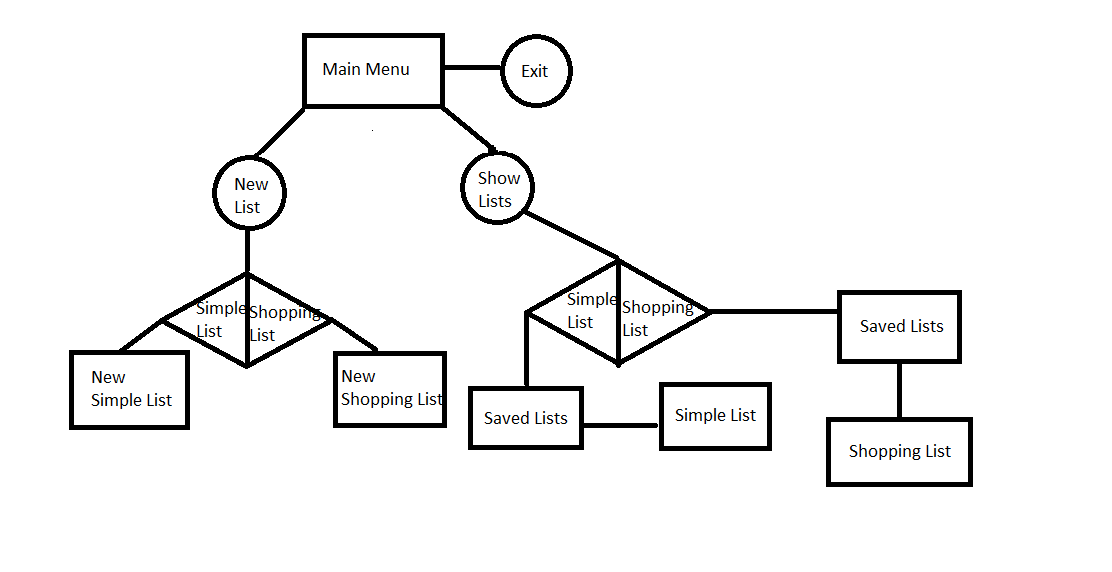
Throughout our app's menus there is a clear difference between a simple list ( also called task list ) and a shopping list. This way, we use the same layout when creating a new simple list and when we load one, this being applied also for shopping lists.
When going over the basic differences between the two list types we can include :
1. A TextView which displays the curent total
2. A TextView which displays the budget, also allows editing the budget on long click
3. A Button which allows the budget to be changed through voice command
Saving and loading apps was acomplished through Json arrays, the specific files being placed on your phone's Internal Storage.
Our app creates two folders, one for simple lists and the other for shopping lists, this way you will always load only the corect ones, saving time and not needing to remember the names you gave for specific list types.
5. Implementation
We will start this section by describing the environment to use when developing for Android. Since we're talking about Android apps, Android SDK is required, then an IDE, Eclipse in our case, and then the ADT plugin for Eclipse. We strongly recomend downloading the ADT bundle supported by Google from this link http://developer.android.com/sdk/index.html, since it integrates all three components without any other configurations being needed.
As we mentioned in the previous section, only Android versions 4.2.1 Jelly Bean and higher can recognize voice natively, and that aplies only for English. When running with a different language set or on a previous version of Android, Internet is an important requirement, otherwise your voice won't be converted into text.
The minimum Android version our app requires is 2.2 Froyo, API level 8, so it adresses more than 98% of the Android devices out there.
As we mentioned previously, the main menu is the first layout the user encounters, this representing our app's first Activity.This displays 3 choises through 3 buttons :
1. New List - when selecting this option an AlertDialog pops up allowing you tu choose between a simple list and a shopping list, choosing one will take you to the selected layout and you can start creating your new list. We created an activity for each of the two options, having the main differences explained in section 5.
2. Show Lists - selecting this option will change the layout to a new one that is divided in half vertically, containing a picture of a simple list and one of a shopping list. Both images are actually buttons, pressing one of them will result in loading those specific lists from the Internal Storage.
3. Exit - will result in exiting the app
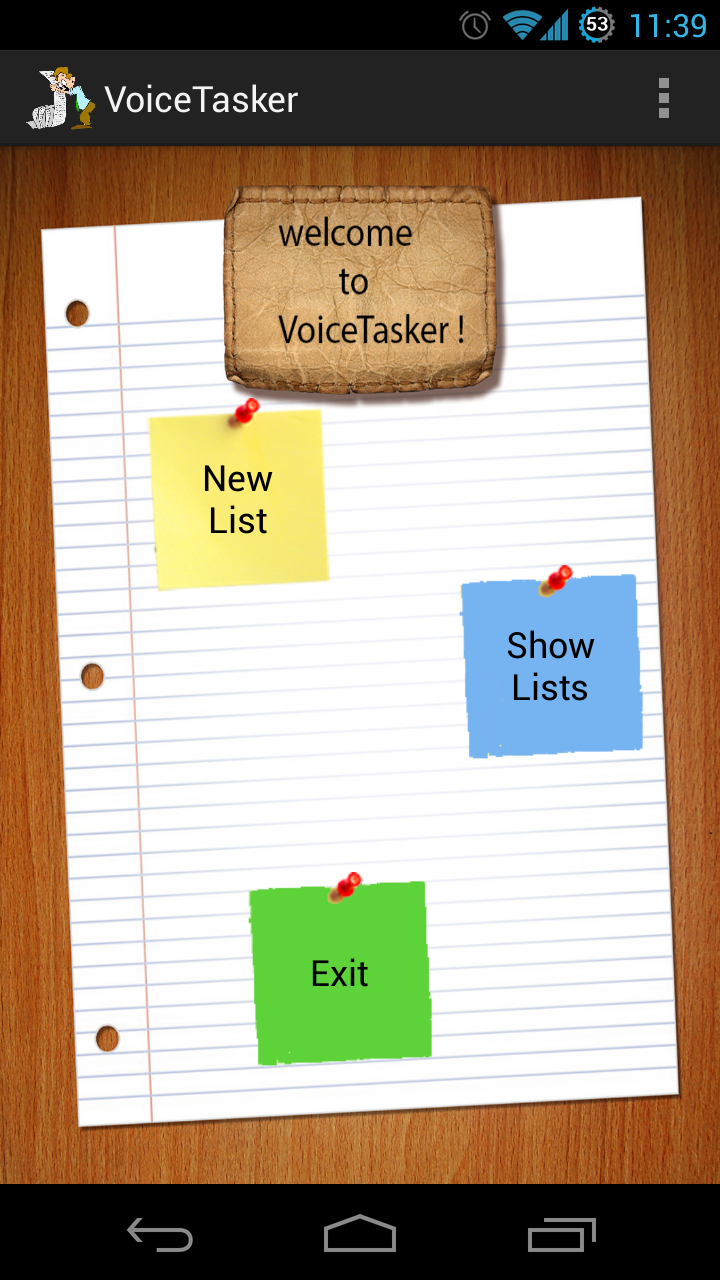
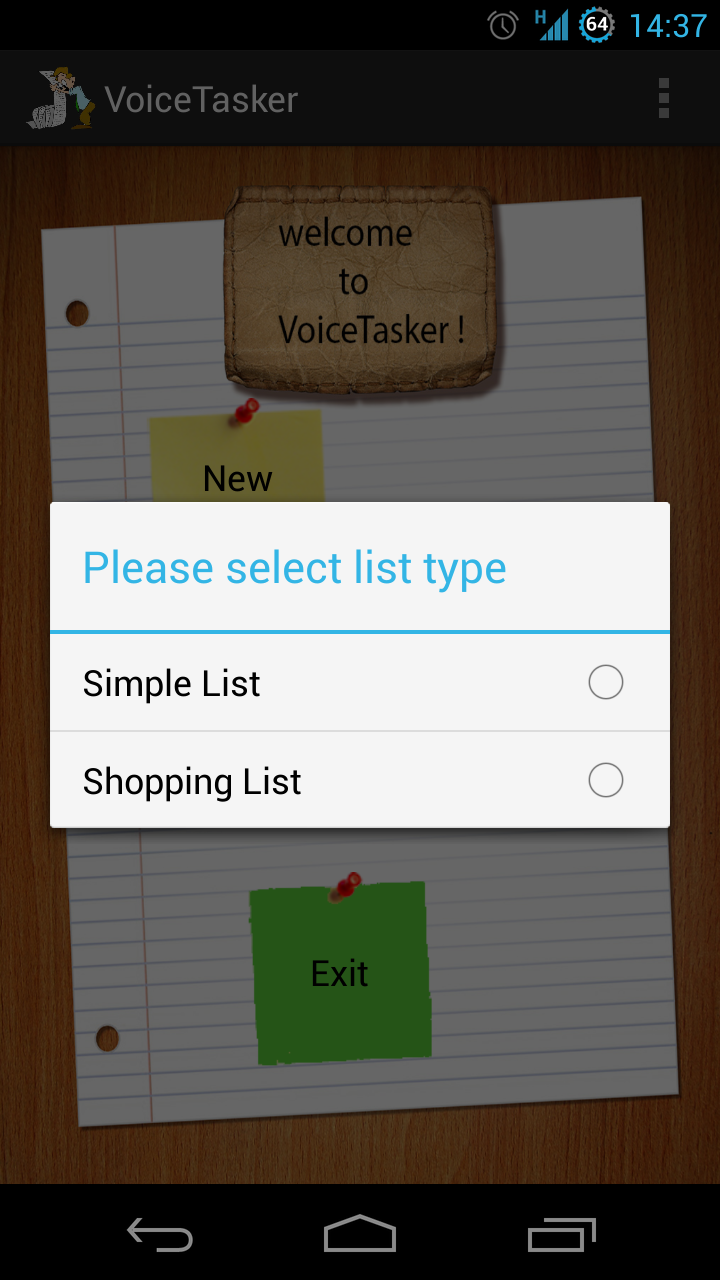

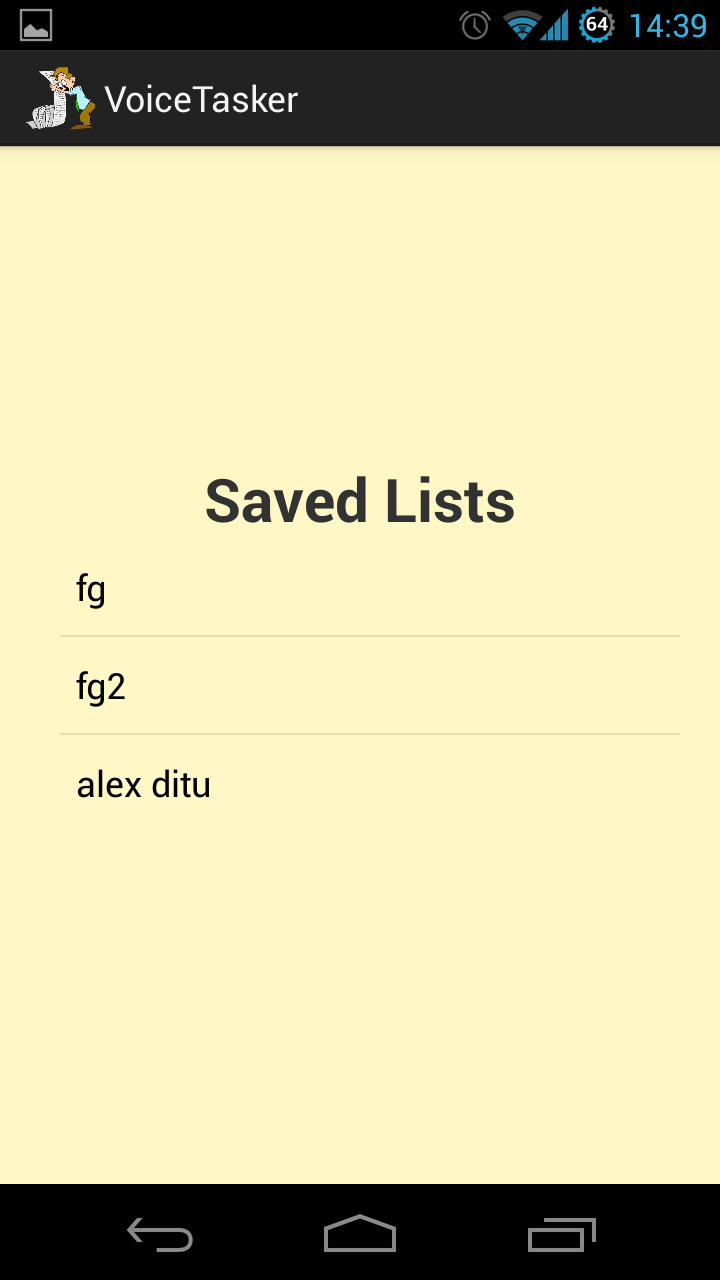
We implemented 14 classes, amongst which 7 Activities. Besides Activities, other classes implement Observers, PromptDialogs, AlertDialogs, the item object, and an adapter that extends BaseAdapter and it's used to populate our lists.
Even though when creating a new type of list and loading that same type of list you will find the same layout, those two windows represent different Activities. These two have a lot in common, but the main difference between them is the loading from file part of code which searches in the specific folder for the required file name and then reads the Json array populating the ListView and TextViews with the saved components ( items / prices / budget ).
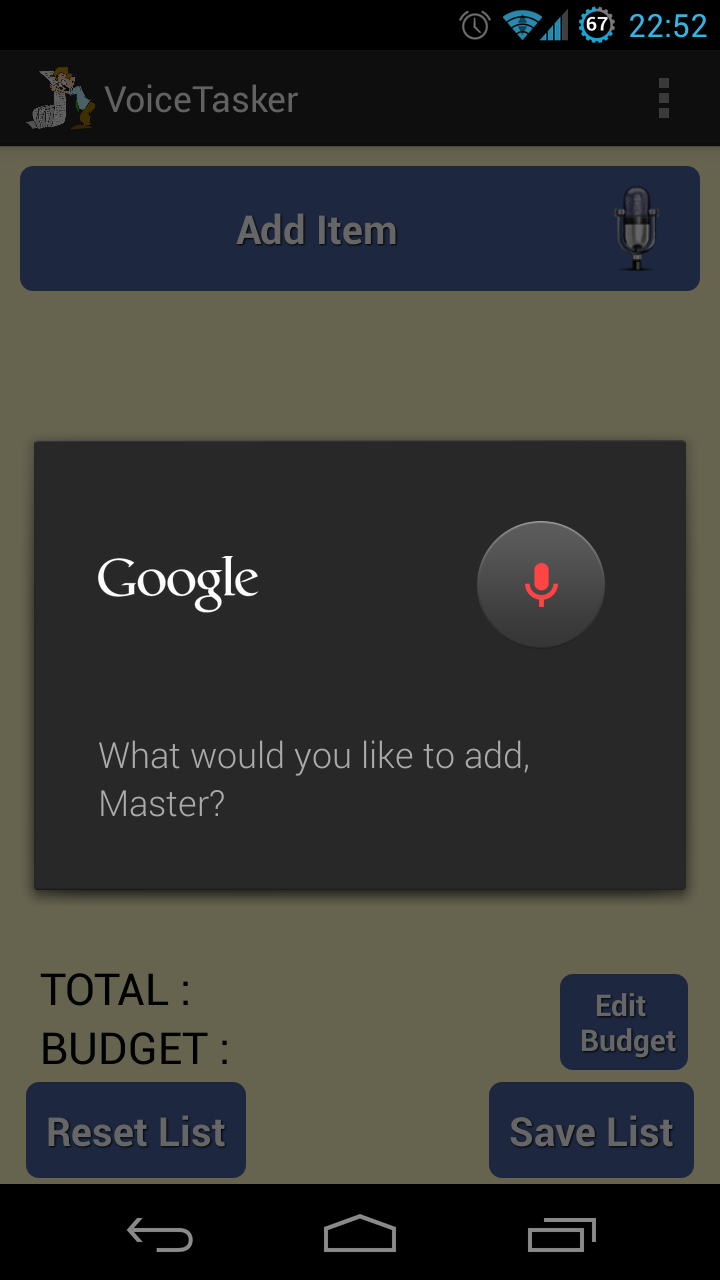
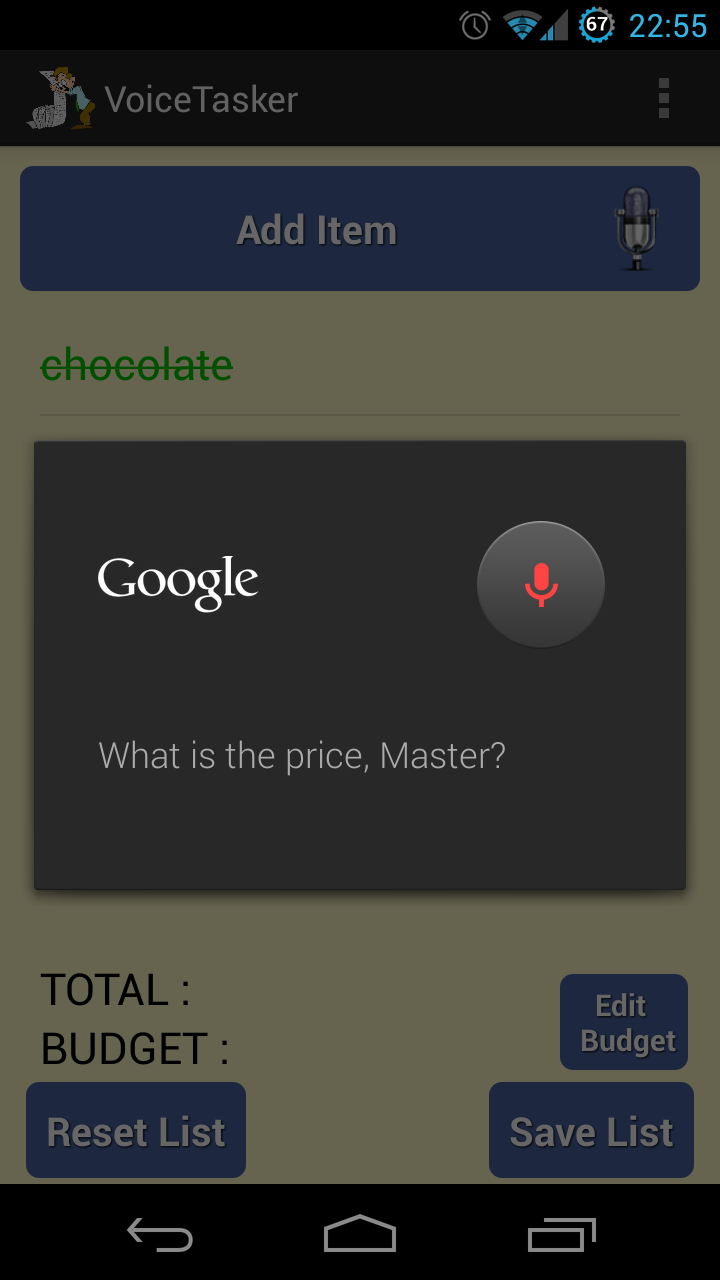
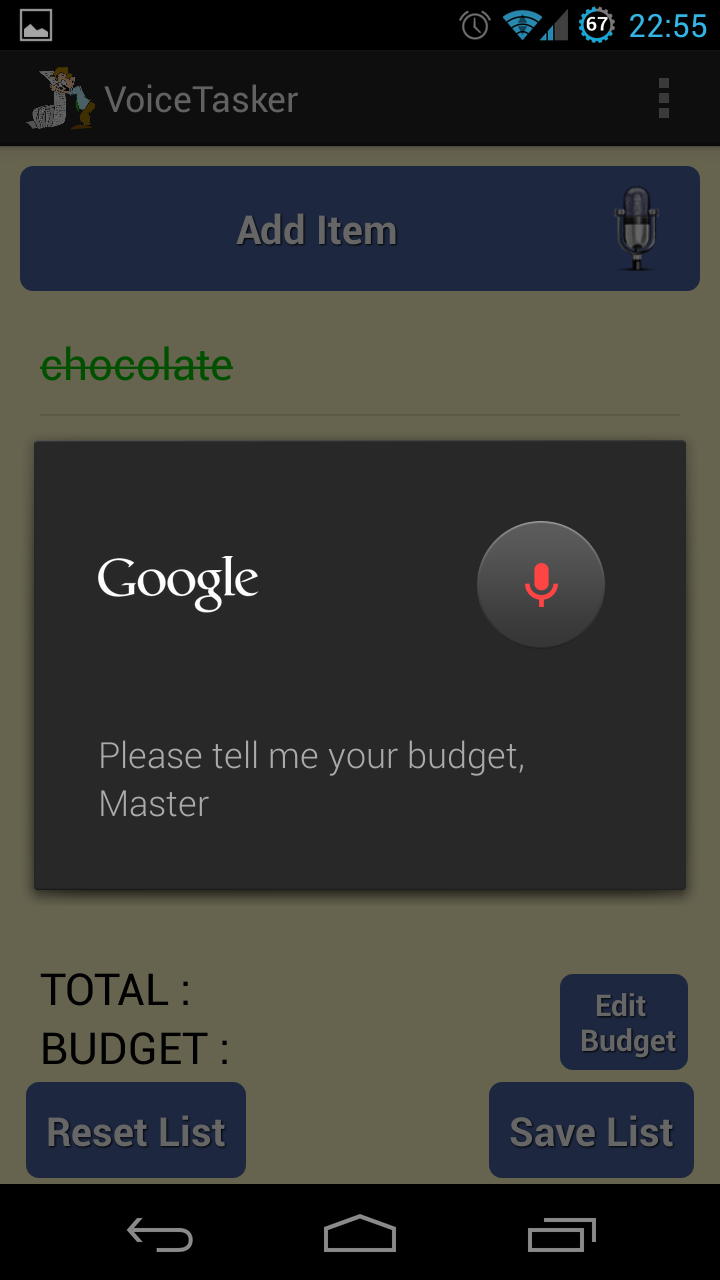
What makes our app different from all the other task list apps out there is the price / budget feature that allows total control over the money you spend.
Basically, whenever you check an item, we consider that you bought or placed it in the cart, so a voice recognition dialog appears asking for the price, and placing it on the same row as the clicked item. Moreover, the total is updated, adding the new price. When you uncheck an item, the coresponding price is subtracted from the total, again updating it. So after each event that also modifies one or more prices, the total is updated. The budget can be added at any point either through the 'edit budget' button which uses voice recognition, or long pressing the Budget TextView which enables keyboard control.
Whenever the budget or prices are modified we want the user to be fully aware of his financial situation so we introduced a visual notification, changing the total's color. Hence, when the total goes over 80% of the budget, its color becomes orange, and when it reaches or exceeds the budget it becomes red. Of course, if the said total goes unde 80% of the budget, it will become black again.
By implementing long click and simple click events on the list, voice recogntion when adding items or editing the budget, we primarily aim at providing the user with what he/she needs most when shopping : simplicity, and a fast and intuitive interaction with a great personal organizer.
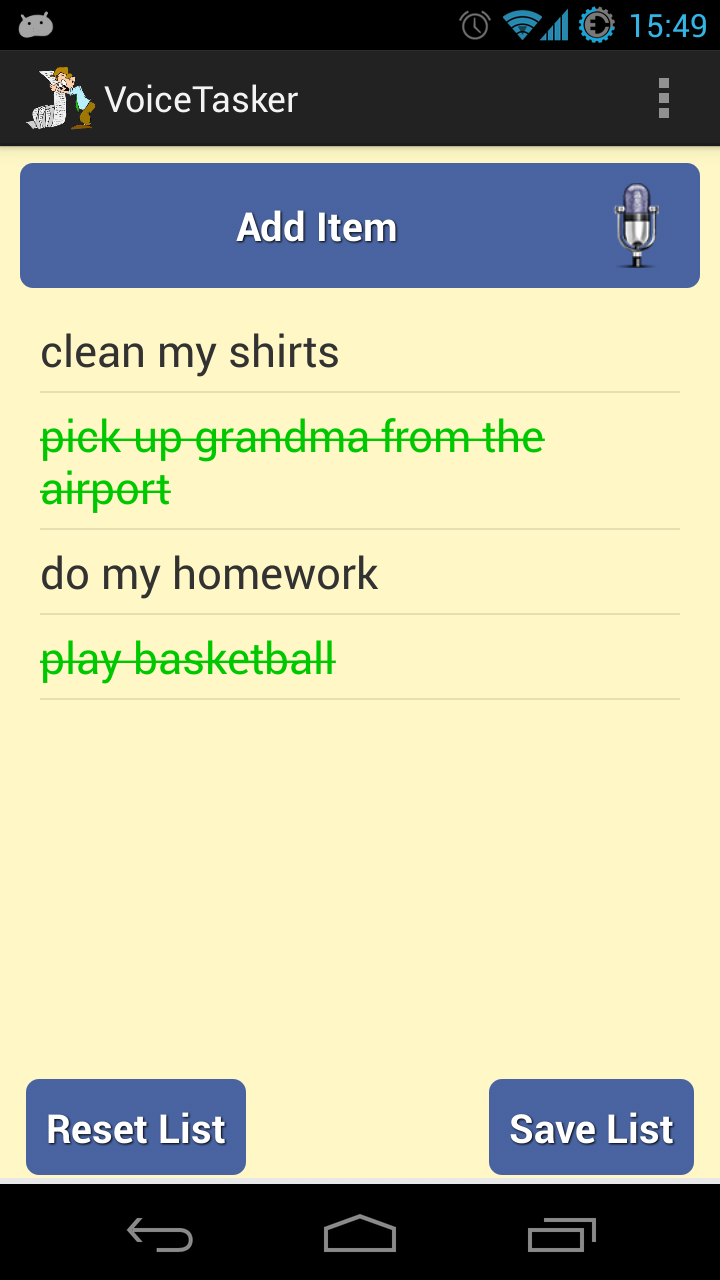
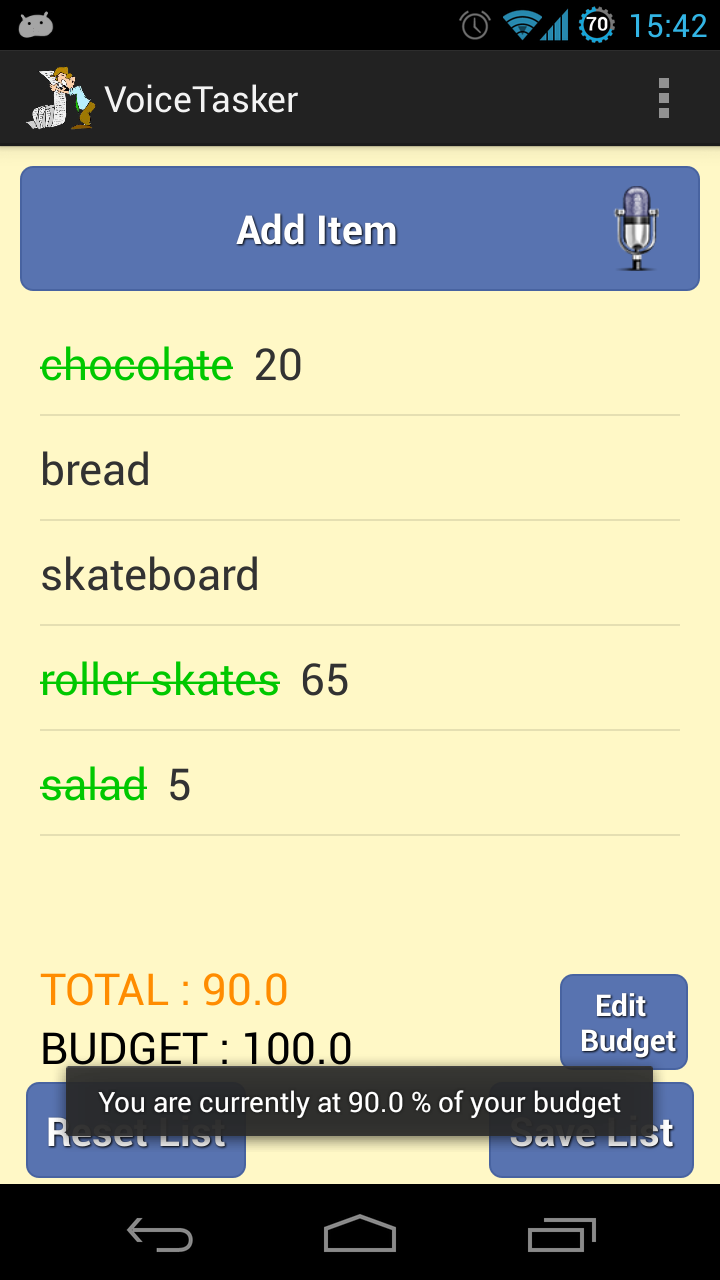
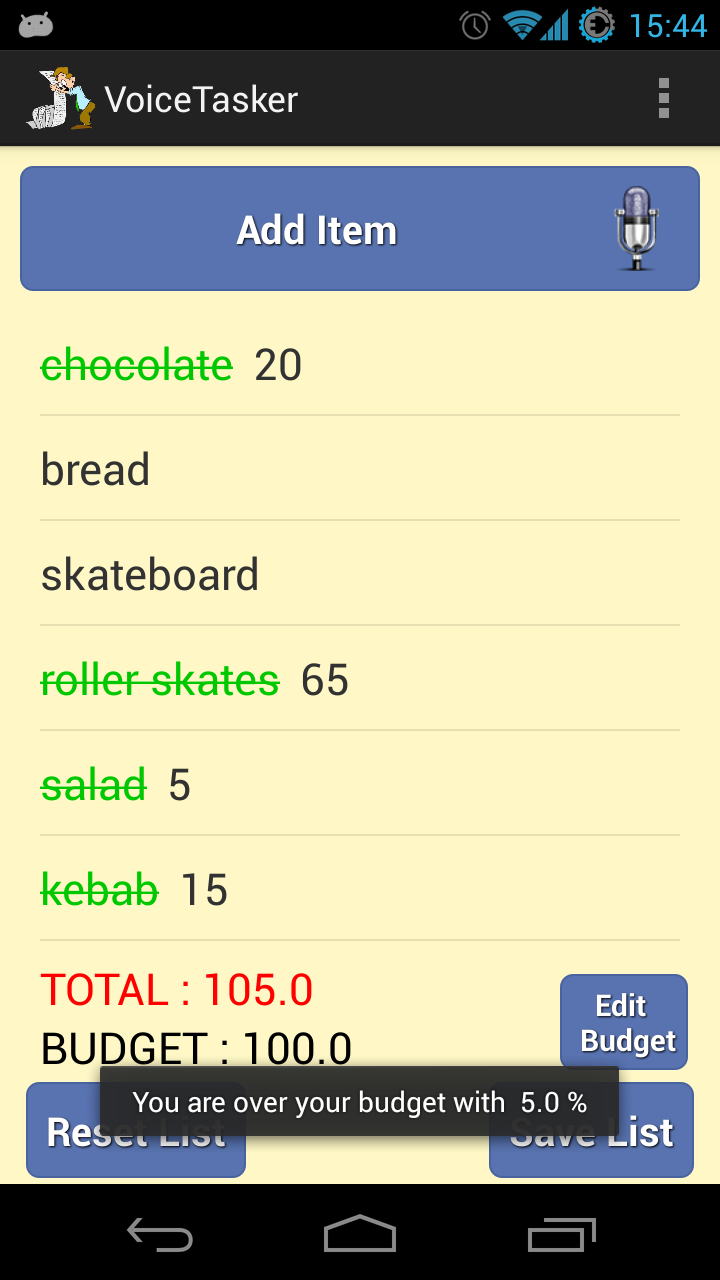
6. Testing
We tested our app using two very different phones : the Samsung Gio which runs 2.3.3 Gingerbread and the Galaxy Nexus running 4.2.2 Jelly Bean. We obtained a flawless experience on both phones after resolving all the bugs, the only difference being the Gio needed Internet connection even when talking in English since it's not native.
7. Conclusion
We had a lot of fun working on this project and learning how to develop for Android. Furthermore, since we think mobile devices still have a lot of unexploited potential, we intend to continue with Android and even publish an update for VoiceTasker as soon as possible.
