Android Interface
- Details Mihai Dumitrescu Hits: 8929
“You never get a second chance
to make a good first impression.”
-Unknown-
It's Saturday and all I want to do is to just pop into the mall, take a slow stroll and shop for pretty things that capture my attention and challenge my imagination. Yes I do have to finish my license teases and yes I should be in front of my computer typing and searching for good and evil, for nice and ugly for fast and slow but who doesn’t waist some time off to get refresh not just the air but also the brain.
The goal was to check –live– some Android interfaces and I step into a mobile phone boutique where all the android –like based OS mobile phone are not just exhibit but also eager to be touch by the potential customer and how can one may be more convincible than holding and playing live with its future toy. There are magazines which have different rating for mobile phone starting with the cool feeling of metal case of iPhone, with easy-to-hold Nexus rubbish style, interface interaction average responding time ratings, memory size, GPS like functionality, accelerometer and many others type of rates but you will the best rater for your preferences.
What am I about to sketch in some words for you is a pretty good image of what an interface might make the ultimate mobile phone a choice for the buyer or in just three words an Android Interface Launcher.
Before starting the presentation (which is not easy –by the way– because an image save a thousand words) I would like to bet that if you will grab 10 different mobile phone and then I will cover the cases and let you see only the LCD screen you will not distinguish between a standard Android (default) launcher interface running on the iPhone and an iPhone like interface running on the Android mobile phone. You will not even close to guess who gets and run what… so it is a bet are you in it? Let’s start.
What makes an Android interface unique? Functionality, style and lets’ call it intuitive flexibility which give to the device a degree of decision in choosing what is the best for the user.
The first thing first when you switch a phone on, is the Launcher and then comes the rest. If you like it you will grab it and start using it if using it you will easy find a way in and a way out you and then you will go further checking other features and eventually buy it.
Power on! Wait … and “Voila”:
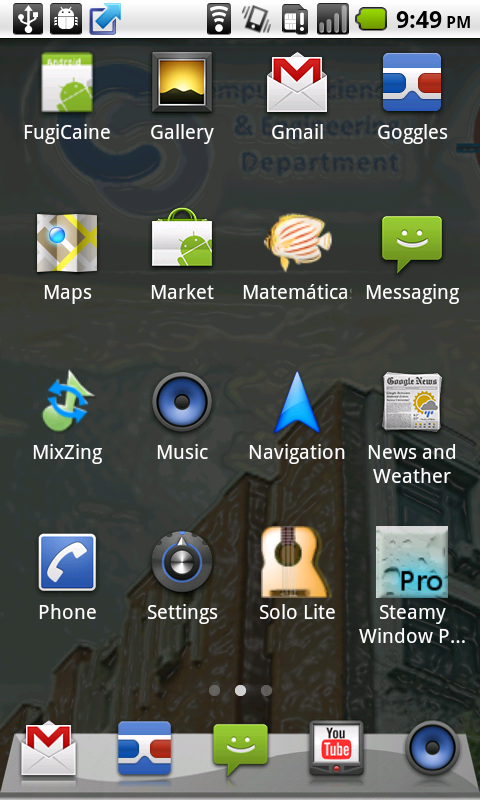
My first Android launcher looks like both iPhone and Android; I chose the best from both worlds. If the scroller on Nexus is vertical I preferred the iPhone type of scrolled horizontal but if you will embrace a different option I gave you all four types of scrolled possibilities (horizontal, vertical, vertical when the phone is “wide screen” and horizontal when the phone is “tall screen”).
The second thing I notice when using a mobile phone I have certain application which I run often so I decide to add to the Android launcher a “docking” functionality so one can dock up to five most frequent applications in the first screen (remember the small little icon on windows task bar something like it).
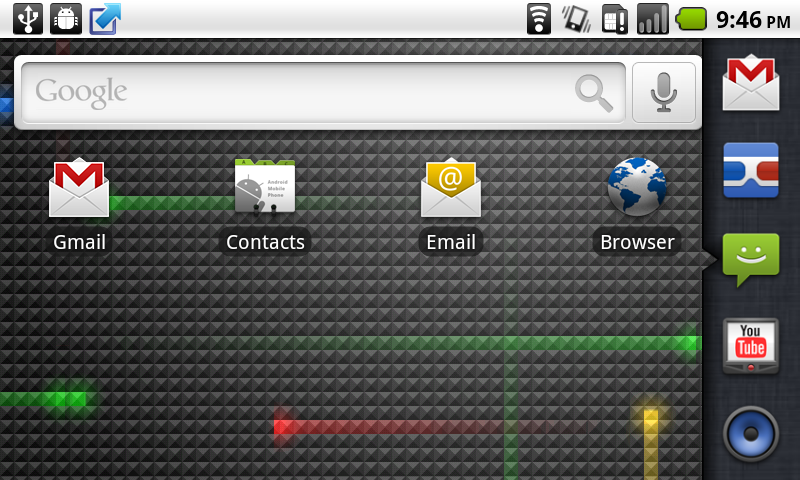
To make it smart I keep with the trend so the third thing I made the phone decide how to rotate the screen based on how I held the device in my hand.
What if I will ever borrow my phone to my pal and he is already use to Android standard interface? .., so for the 4-th feature I decided to give the user the possibilities to chose between different type and styles of interfaces (mine or standard one). Remember dual boot on PC … yea of course now I am sure you got the entire picture.
And if one button to the application icon you are considering being not enough watch this : I HAVE up to FOUR so mixed them in and mixed them out: you will get what you want no matter what without waiting for the next generation of mobile phone, save a dime and do not spend it unless it is really necessary.
But that’s not all I gave as a 5-th feature to user the possibilities to switch between different wallpaper and let the background to be watchful and careful by the loved ones.
It is in fashion the metallically type of interface so the next thing I create was a metallic-like interface style … but it didn’t like me so I drop it and let only the dockbar in a metallically fashion, it looks better now. If you still don’t get the picture remember the shiny metal strip along your leather dash-board which make you love your car … of course you do now picture t it again. That was the 7-th feature of my druid look: a metallic reflection thrown on a side of my interface a functional metal stripe: the DOCKBAR.
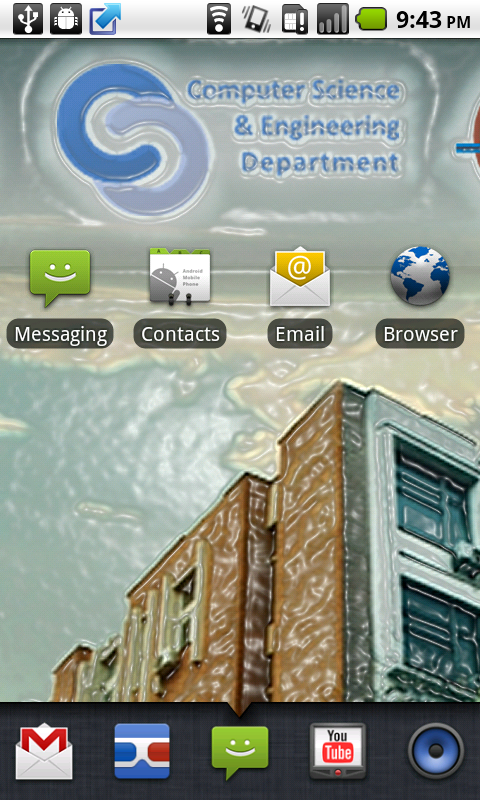
Avatar that is in my mind when I think 3D! Let me add some 3D aspect to my interface and you will love it; so I add a 3D theme for the dockbar a little bit stolen from the last iPhone (the 4-th generation) which will prove not only that I am updated with the latest and greatest but also the fact that I can even change it from good to better but not till perfection…and why?
“Perfection is achieved, not when there
is nothing more to add, but when there
is nothing left to take away.”
A.S. Exupery
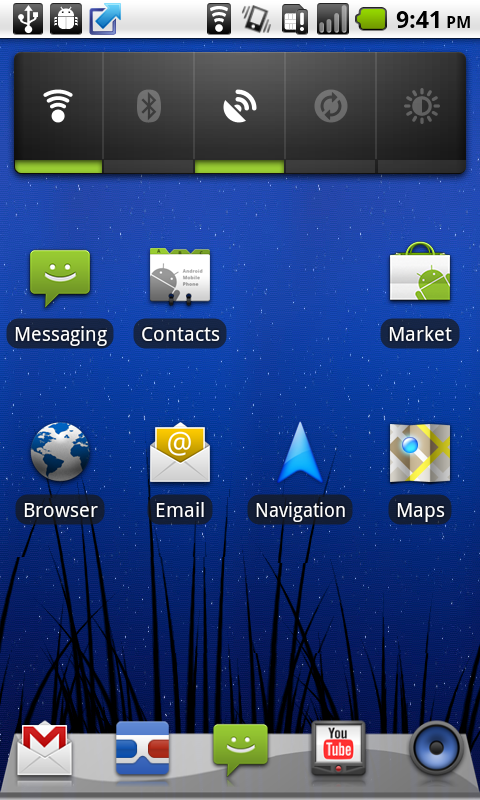
… and I still have a lot to add by the time there will be nothing to take back  .
.
I will continue the to give to the launcher the more easy-to-use, nice-to-have and sleek-ish interface functionality feature like side icons, replaceable button, color migration you name it but now let me do some lovely adds for you.
I will not farewell you my reader what I will say …
Keep in touch through my interface!
For sure we shall meet each other again if I succeed in raising your curiosity.
