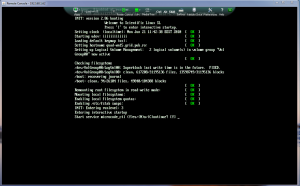How to control your on Blade on NCIT BladeCenterChassis H
Sometimes students get direct remote acces to a blade through the IBM AMM Management Interface.
For this, you need an account for the IBM AMM and acces to the management network (192.168.1.0/24). You first need to set up your VPN and add the route to the management network. As Administrator you should run:
route add 192.168.1.0 mask 255.255.255.0 192.168.2.1
The BladeChassis ips are: 192.168.1.61 - 64
You can also use the IBM BladeCenter Stand-alone Remote Console Utility (ibm_utl_sarc_1.1.0.8_anyos_noarch) to connect to the blade directly. The main IBM Support Portal link to this software is:
http://www-947.ibm.com/support/entry/portal/Downloads/Hardware/Systems/BladeCenter/BladeCenter_H_Chassis/8852/4YG (click download and fixes)
It should look like this: